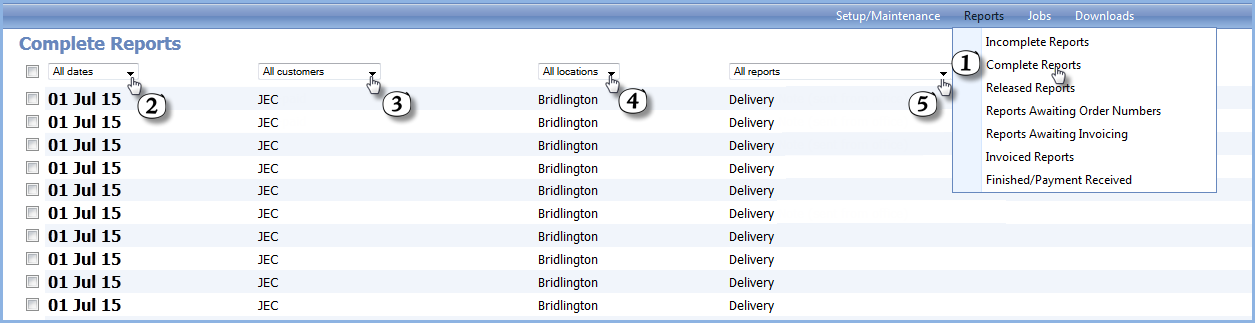Viewing Reports
- Display the Complete Reports by selecting Complete Reports from the Reports menu. Other report statuses are available as shown in the menu.
- Filter by date in the first column.
- Filter by customer in the second column.
- Filter by customer location in the third column.
- Filter by report name in the fourth column
- Display options can be customised within template parameters - see Customise the Report View for more details.