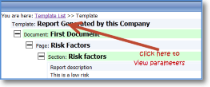|
Contraventions refer to items on the template that have an expected range of answers. Data entered outside that range is regarded as a contravention and will be treated as defined on this tab. |
| Require actions and timescales for contraventions |
If a contraventions template item type is used within the template then tick this box if you require follow up actions and timescales to be recorded whenever a contravention is specified. |
|
| Timescales list |
There are a number of types of template item which will trigger the completion of a findings/follow up actions/timescales additional screen. These are the risk factor type questions, the contraventions types (if the box above is ticked) and general drop-down lists where non-default responses require it. On the findings/follow up/timescales screen there is a timescales list. Specify here the list that contains the ones you wish to use. |
|
| Template containing additional findings/follow-up actions to prompt for |
Select a template name from the drop-down list if more than the standard boxes are required. |
|
| Prompt before deleting any findings/follow up |
Findings or follow ups can be generated automatically following a particular answer and they can also be entered manually. If a triggering answer is changed then any existing findings or follow ups will be deleted automatically if this box is not ticked – otherwise the user will be prompted for confirmation. |
|
| Unique name of score item for reports |
Some spreadsheet summaries require the score for a report to be output in a particular place. If that applies in your case (and, if this doesn’t seem to make sense, then it doesn’t apply) then select the unique name of the item to use as the overall score. |
|
| Unique name of previous score item for reports |
Some spreadsheet summaries require the previous score for a report to be output in a particular place. If that applies in your case (and, if this doesn’t seem to make sense, then it doesn’t apply) then select the unique name of the item to use as the previous score. |
|
| Override caption for findings text box |
Text that will appear instead of the standard 'findings' text on the device. |
|
| Override caption for timescales list |
Text that will appear instead of the standard 'timescales' text on the device. |
|
| Override caption for actions/follow-up text box |
Text that will appear instead of the standard 'follow-up actions' text on the device. |